Flutter
[j Flutter] 캘린더 / 달력 추가하기 (calendar, datepicker)
simpleyj
2020. 11. 4. 15:44
728x90
반응형
캘린더를 추가해보자.
1. syncfunsion_flutter_datepicker 패키지를 pubspec.yaml에 추가해준다.
syncfusion_flutter_datepicker: ^18.4.31-betapub.dev/packages/syncfusion_flutter_datepicker
syncfusion_flutter_datepicker | Flutter Package
The Syncfusion Flutter Date Range Picker widget allows users to easily select dates or a range of dates. It has built-in views that allow quick navigation to the desired date.
pub.dev
2. 버튼을 누르면 달력이 dialog형태로 나타나게 했다.
_selectDate(BuildContext context) {
Widget okButton = FlatButton(
child: Text("OK"),
onPressed: () {
Navigator.pop(context);
},
);
AlertDialog alert = AlertDialog(
title: Text("달력"),
actions: [
okButton,
],
content: Container(
width: size.width * 0.7,
height: size.height * 0.8,
child: SfDateRangePicker(
onSelectionChanged: _onSelectionChanged,
selectionMode: DateRangePickerSelectionMode.single,
initialSelectedRange: PickerDateRange(
DateTime.now().subtract(const Duration(days: 4)),
DateTime.now().add(const Duration(days: 3))),
),
),
);
return showDialog(
context: context,
builder: (BuildContext context) {
return alert;
},
);
}
***************** 실행화면 *******************
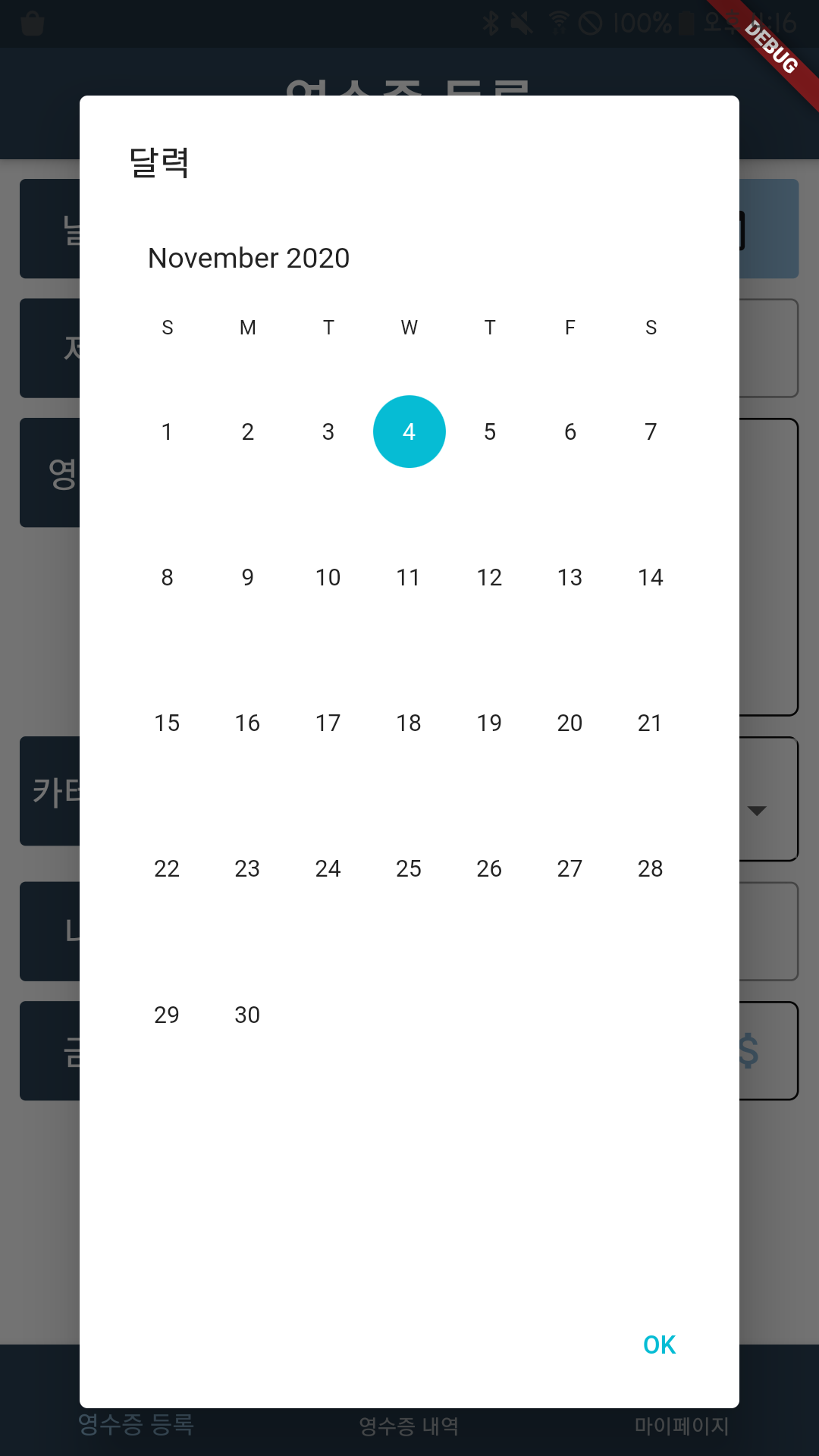
728x90
반응형