728x90
반응형
Flutter에서 토스트메세지와 스낵바 띄우는 방법을 해보자.
1. ToastMessage
1) 아래 링크로 들어가서 pubspec.yaml에 fluttertoast를 추가해준다.
fluttertoast | Flutter Package
Toast Library for Flutter, Easily create toast messages in single line of code
pub.dev
2) 해당코드를 추가해준다.
Fluttertoast.showToast(
msg: "ToastMessage Test",
toastLength: Toast.LENGTH_SHORT,
gravity: ToastGravity.CENTER,
timeInSecForIosWeb: 1,
backgroundColor: Colors.deepPurple,
textColor: Colors.white,
fontSize: 16.0
);다음은 실행화면이다.
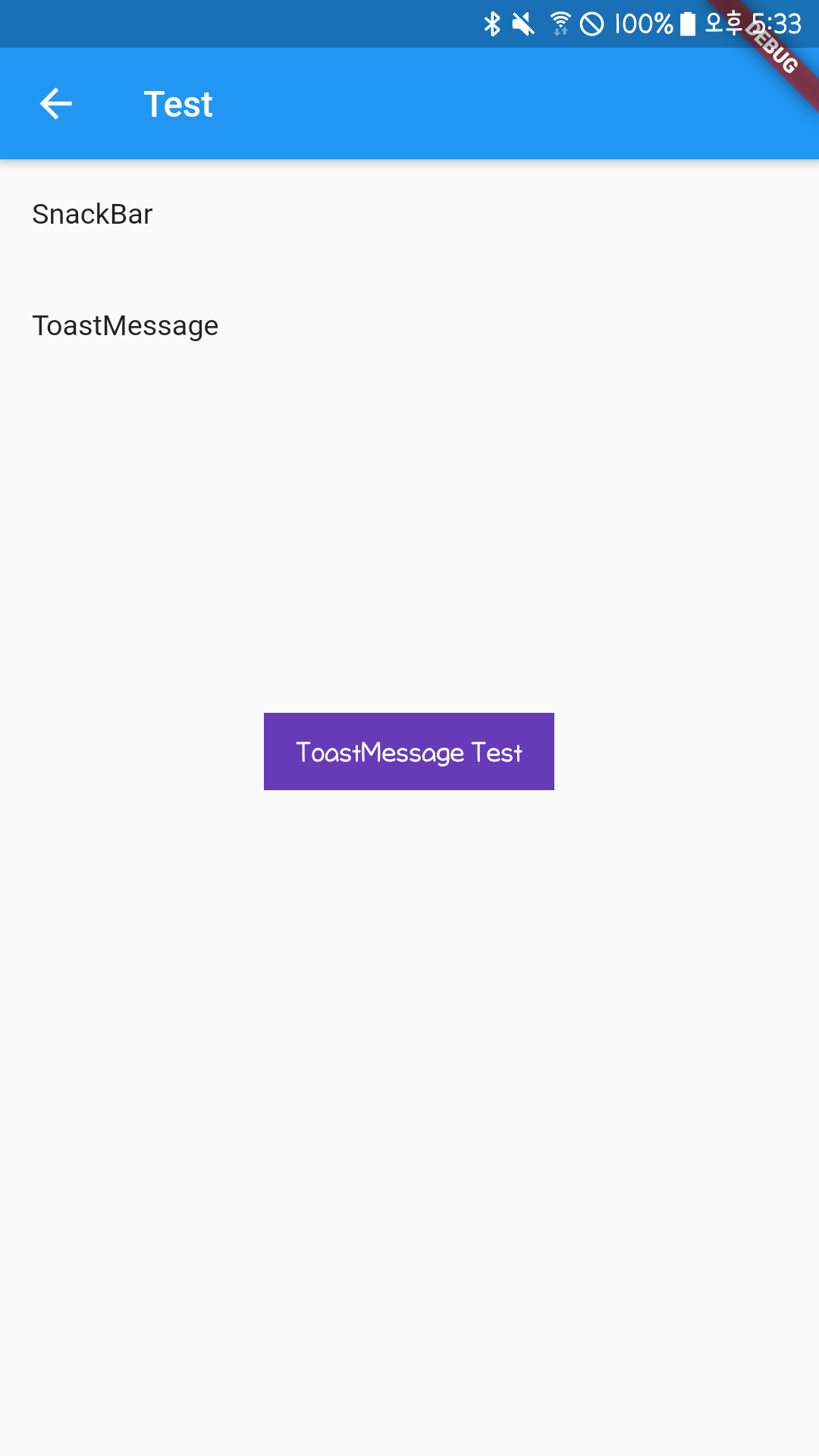
2. SnackBar
1) GlobalKey를 선언해준다.
final scaffoldKey = GlobalKey<ScaffoldState>();
2) snackbar를 호출하는 코드를 추가해준다.
scaffoldKey.currentState.showSnackBar(SnackBar(content: Text("SnackBar Test"),backgroundColor: Colors.brown,));다음은 실행화면이다.
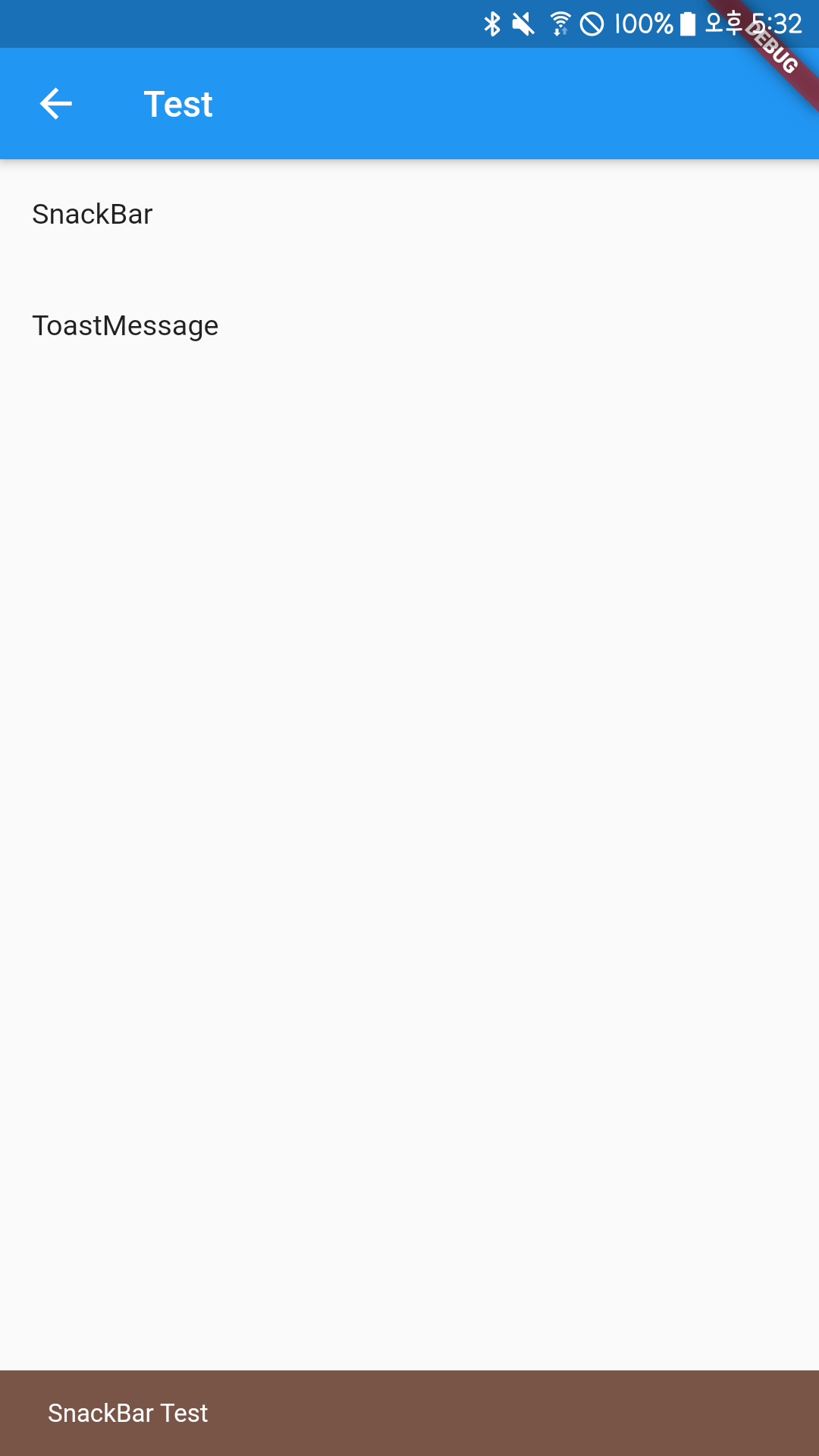
728x90
반응형
'Flutter' 카테고리의 다른 글
| [j Flutter] QR코드 읽기 / 생성하기 (0) | 2020.08.21 |
|---|---|
| [j Flutter] 권한 설정하기 (Permission) (0) | 2020.08.12 |
| [j Flutter] Could not resolve all task dependencies for configuration ':url_launcher:debugCompileClasspath'. 오류 해결 (0) | 2020.06.29 |
| [j Flutter] WillPopScope사용해서 안드로이드 뒤로가기 막기 (0) | 2020.06.26 |
| [j Flutter] SharedPreferences (데이터 저장/불러오기) (0) | 2020.06.15 |
